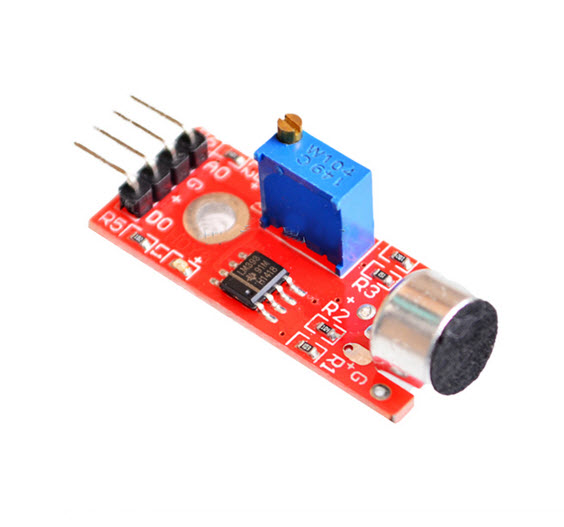High Sensitivity Sound Microphone Sensor Detection Module For AVR PIC KY-037
KY-037
Description:
For sound detection module has two outputs:
1. AO, analog output, real-time output voltage signal of the microphone
2. DO, when the sound intensity reaches a certain threshold, the output high and low signal
Module features:
1. there is a mounting screw hole 3mm
2. the use 5v DC power supply
3. with analog output
4. there are threshold level output flip
5. high sensitive microphone and high sensitivity.
6. a power indicator light
7. the comparator output is light

http://henrysbench.capnfatz.com/henrys-bench/arduino-sensors-and-input/keyes-ky-040-arduino-rotary-encoder-user-manual/
Arduino Sound Detection Sensor Tutorial Connect the Sound Sensor Module to your Arduino
/Henry's Bench
//Arduino Sound Detection Sensor Module
int soundDetectedPin = 10; // Use Pin 10 as our Input
int soundDetectedVal = HIGH; // This is where we record our Sound Measurement
boolean bAlarm = false;
unsigned long lastSoundDetectTime; // Record the time that we measured a sound
int soundAlarmTime = 500; // Number of milli seconds to keep the sound alarm high
void setup ()
{
Serial.begin(9600);
pinMode (soundDetectedPin, INPUT) ; // input from the Sound Detection Module
}
void loop ()
{
soundDetectedVal = digitalRead (soundDetectedPin) ; // read the sound alarm time
if (soundDetectedVal == LOW) // If we hear a sound
{
lastSoundDetectTime = millis(); // record the time of the sound alarm
// The following is so you don't scroll on the output screen
if (!bAlarm){
Serial.println("LOUD, LOUD");
bAlarm = true;
}
}
else
{
if( (millis()-lastSoundDetectTime) > soundAlarmTime && bAlarm){
Serial.println("quiet");
bAlarm = false;
}
}
}