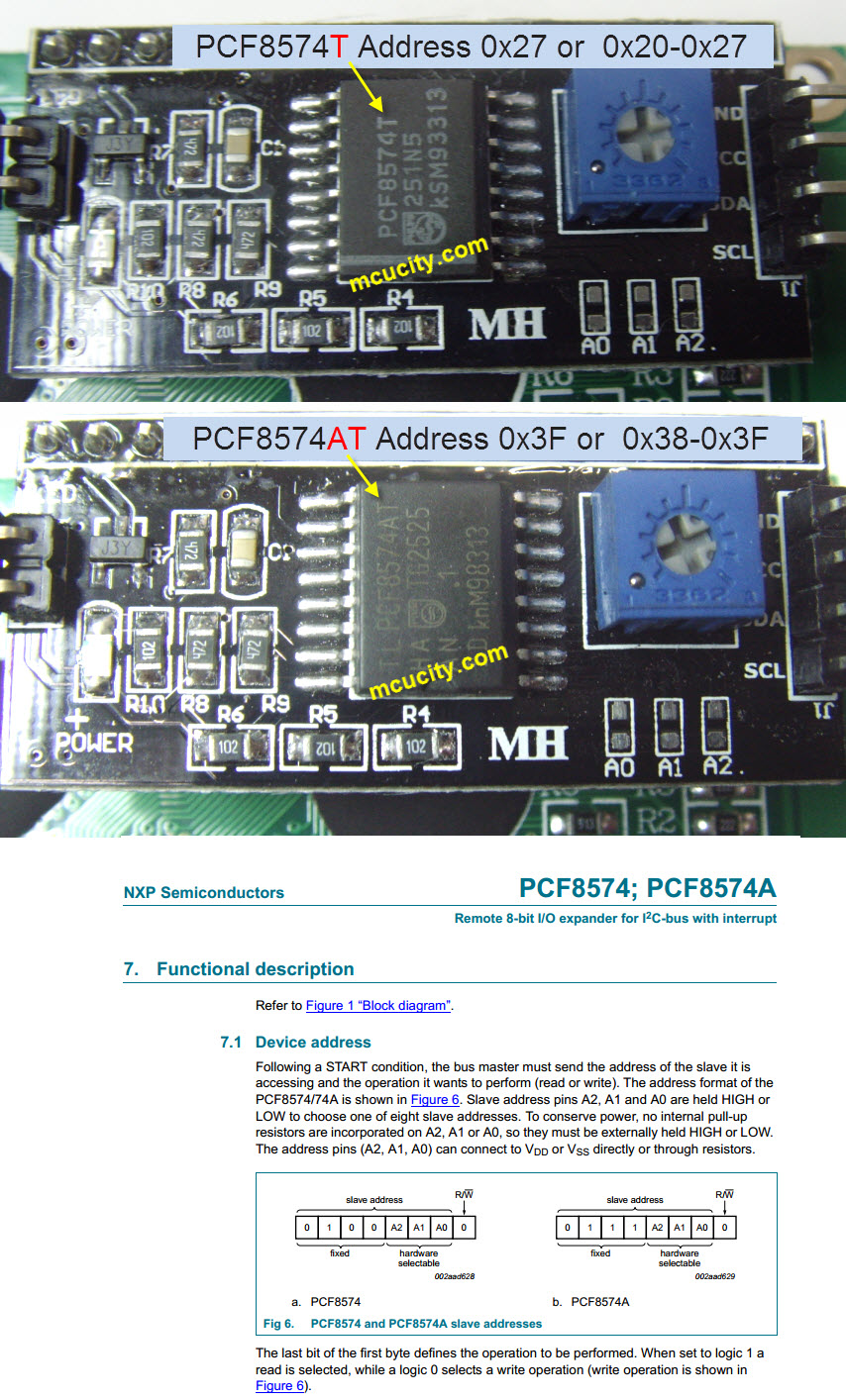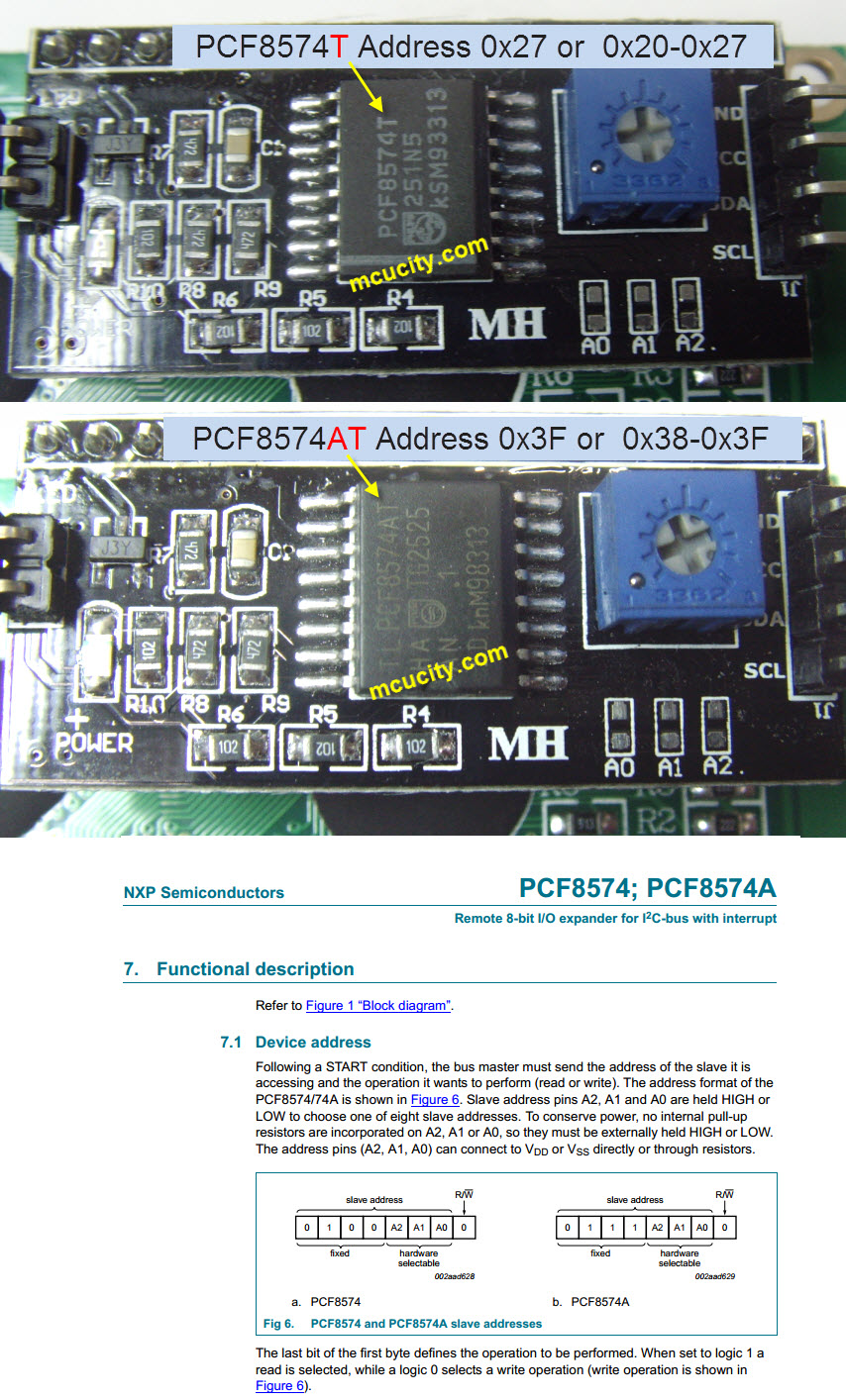It is another great blue backlight LCD display. As the pin resources of Arduino controller is limited, your project may be not able to use normal LCD shield after connected with a certain quantity of sensors or SD card. However, with this I2C interface LCD module, you will be able to realize data display via only 2 wires. If you already has I2C devices in your project, this LCD module actually cost no more resources at all. It is fantastic for Arduino based project.
Specification
# I2C Address: 0x27 ( PCF8574T )
# I2C Address: 0x3F ( PCF8574AT )
# Backlight (White character on Blue background)
# Supply voltage: 5V
# Size:98x60x18 mm
# Come with IIC interface, which can be connected by DuPont Line
Package Include
1 X IIC/I2C/TWI 2004 Serial LCD Module
//---------------------------------------------------
#include
#include
// PCF8574T set the LCD address to 0x27 for a 20 chars and 4 line display
LiquidCrystal_I2C lcd(0x27,20,4);
// PCF8574AT set the LCD address to 0x3F for a 20 chars and 4 line display
// LiquidCrystal_I2C lcd(0x3F,20,4);
void setup()
{
lcd.init(); // initialize the lcd
// Print a message to the LCD.
lcd.backlight();
//lcd.print("Hello, world!");
lcd.home (); // ไปที่ตัวอักษรที่0แถวที่1
lcd.setCursor(2,0); // ไปทตัวอักษรที่1แถวที่1
//lcd.print("I2C Interface");
lcd.print("I2C 20x4 LCD2004A");
lcd.setCursor(3,1); // ไปที่ตัวอักษรที่3แถวที่2
lcd.print("www.mcucity.com");
lcd.setCursor(7,2); // ไปที่ตัวอักษรที่ 6 แถวที่ 3
lcd.print("line3 ");
lcd.setCursor(0,3); // ไปที่ตัวอักษรที่ 0 แถวที่ 4
lcd.print("12345678901234567890");
}
void loop()
{
}
//---------------------------------------------------